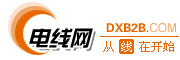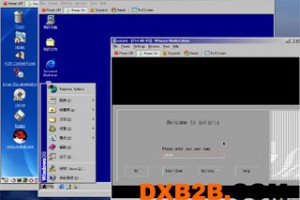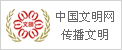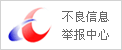另一种控制debugging的方法。
$autoload_filters
对所有的模板使用过滤程序,
这个变量是一个数组,其中关键字是过滤的类型,值是过滤的名字。
$compile_check
每次php执行将是否查看模板的内容是否改变。
$caching
决定是否缓存文件执行生成的文件。
$cache_dir
默认的模板缓存目录名,默认为"./cache".
$cache_lifetime
缓存的模板的过期时间,以秒计算. $caching值为-1则缓存的模板永不过期.
最后我放个我用的例子.大家仅做一个参考吧
<?php
error_reporting(7);
$TurnDot = substr(PHP_OS, 0, 3) == 'WIN' ? ";" : ":" ;
$doc_root=$_SERVER['DOCUMENT_ROOT']; //默认获取根路径
//$doc_root="E:/Myweb/an-cool.com/Web" ; //这里是指定路径
$lib_root=".".$TurnDot.$doc_root."/shopadmin".$TurnDot.$doc_root."/shopadmin/inc".$TurnDot.$doc_root."/".$TurnDot.$doc_root."/jpgraph/src/".$TurnDot.$doc_root."/Smarty/libs/".$TurnDot.$doc_root."/Smarty";
ini_set("include_path",$lib_root);
include("conf.global.php"); //这里是装载一个全局配置文件.
$Templates_root = $doc_root."/templates"; //定义摸版根目录
define("Templates",$Templates_root);
$templates = isset($INFO['templates']) ? $INFO['templates'] : 'default' ;
include_once('Smarty.class.php');
$tpl = new Smarty(); //建立smarty实例对象$tpl
$tpl->debugging = false;
$tpl->template_dir = Templates."/".$templates ; //设置模板目录
$tpl->compile_dir = Templates."/".$templates ."/templates_c"; //设置编译目录
$tpl->cache_dir = $doc_root."/cache"; //设置缓存目录
$tpl->cache_lifetime = 60 * 60 * 24; //设置缓存时间
$tpl->cache_lifetime = 0; //设置缓存时间
$tpl->caching = false; //这里是调试时设为false,发布时请使用true
$tpl->left_delimiter = '<{';
$tpl->right_delimiter= '}>';
$tpl->assign("template_dir", $INFO['site_url']."/templates/".$templates );//摸板路径
$tpl->assign("Site_Url", $INFO['site_url']); //主站URL
$tpl->assign("LanguageIs", $INFO['IS']); //语言包类型
$tpl->assign("HtmlTitle", $INFO['site_title']); //TITLE内容
$tpl->assign("HtmlMeta", $INFO['meta_keyword']); //META内容
?>