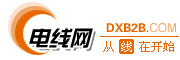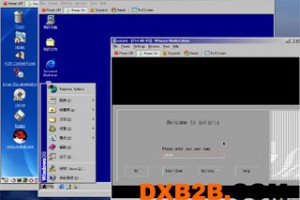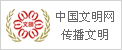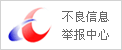移动字幕代码
(1) 基本代码
<marquee>移动文字</marquee>
(2)scrollAmount 它表示速度,值越大速度越快。如果没有它,默认为6,建议设为1~3比较好
<marquee scrollAmount=2 >文字</marquee>
(3)direction 表示滚动的方向,默认为从右向左←。可选的值有right、down、up。滚动方向分别为:right表示→,up表示↑,down表示↓
<marquee direction=left>从右向左</marquee>
<marquee direction=right>从左向右移</marquee>
<marquee direction="up" >向上文字</marquee>
<marquee direction="down" >向上文字</marquee>
(4) scrollDelay 这也是用来控制速度的,默认为90,值越大,速度越慢。通常scrollDelay是不需要设置的
<marquee scrolldelay=50>文字</marquee>
(5) behavior 用它来控制属性,默认为循环滚动,可选的值有alternate(交替滚动)、slide(幻灯片效果,指的是滚动一次,然后停止滚动)
<bihavior=#> #=scroll, slide, alternate>
<marquee behavior=scroll>一圈一圈绕着走</marquee>
<marquee behavior=slide>只走一次就歇了</marquee>
<marquee behavior=alternate>来回走</marquee>
(6)循环 <loop=#> #=次数;若未指定则循环不止(infinite)
<marquee loop=3 width=50% behavior=scroll>只走 3 趟</marquee>
<marquee loop=3 width=50% behavior=slide>只走 3 趟</marquee>
<marquee loop=3 width=50% behavior=alternate>只走 3 趟</marquee>
(7)速度 <scrollamount=#>
<marquee scrollamount=20>走得好快</marquee>
(8)延时 <scrolldelay=#>
<marquee scrolldelay=500 scrollamount=100>走一步,停一停</marquee>
(9)文字移动,鼠标指着就停代码
<marquee onmouSEOver=stop() onmouseout=start()>文字</marquee>
(10)对齐方式(Align) <align=#> #=top, middle, bottom
<marquee align=# width=400>会移动</marquee>
(11)面积 width和height 表示滚动区域的大小,width是宽度,height是高度。特别是在做垂直滚动的时候,一定要设height的值
<marquee height=40 width=50% bgcolor=aaeeaa>会移动</marquee>
(12)空白(Margins)<hspace=# vspace=#>
<marquee hspace=20 vspace=20 width=150 bgcolor=ffaaaa align=middle>会移动</marquee>
(13)底色 <bgcolor=#> #=rrggbb 16 进制数码,或者是预定义色彩:Black, Olive,Teal, Red,Blue,Maroon, Navy,Gray, Lime, Fuchsia, White,Green, Purple,Silver, Yellow,Aqua
<marquee bgcolor=aaaaee>文字</marquee>